Caring for Your Body While at Home
Today, more and more people are adopting working from home as many companies try out different working strategies amid the pandemic. If you have worked remotely, you may have experienced problems such as backaches and pains in some parts of your body. While firms follow the standards set for creating an office by designing computer workstations, you may not have these accessories available at home.
Even if you work in a slouched position for a short time, you could be damaging your body. Here are seven tips to support you in your new work environment.
1. Pick up some furniture if possible.
When working from home, you may find that you don’t have the space to put the right office furniture. Most individuals are likely to use their beds, kitchen countertops, regular living room tables, and other places to work when working remotely. However, if you change your workstation to include a proper desk and office chair, you will not only feel better about separating your work and home life, but you will better support your body, as well.
2. Keep your computer at a good height.
If your computer screen is elevated to the right level, use a separate mouse and keyboard. It would help if you made sure the keyboard and the mouse can be used with a straight hand level. You should also make sure your hand is close to your side when using the mouse.
Since the nerves in your arm run from the neck down through your shoulder, having your arms at your side means the nerves are comfortable and in the proper position. However, the more you stretch them out, the more vulnerable you are to developing aches in the neck and shoulder.
3. View your computer with a straight neck.
Apart from working with your screen at the right height, you need to ensure that your neck is comfortable when viewing it. Avoid looking up or down at your computer screen like you would a smartphone or tablet.
Make sure that the screen is not twisted or off to the side. Some people end up developing neck pain from twisting their neck to see the screen better. . When using a laptop or a separate screen, you can adjust the height appropriately using a pile of books or cardboard to adjust the position until you feel comfortable.
Ensure that your neck is straight and avoid reading documents when they are flat on the table. Use a document holder or tablet on a stand when reading a document.. Avoiding straining your neck can also help prevent migraines.
4. Sit in a supportive chair.
Having the right chair is a significant contributor to good health when working. On the other hand, it also determines how comfortable you will be. Ensure that you sit back in your chair and avoid hunching forward or sitting upright.
The proper posture allows your back to curve towards your stomach. Also called lordosis, it is a posture that provides utmost relaxation for your lower back area, and it also puts the least pressure on your back. When leaning forward, your lumbar spine will bend out. This is called kyphosis and causes pressure in the lower back. For this reason, you may want to sit in a posture that causes the least tension on the intervertebral discs.
Ensure that your body weight is supported by your ergonomic chair while reaching close to your computer. You can also use alternative ways of giving yourself comfort and support, like putting towels or cushions behind your back.
5. Avoiding working from your couch/bed
It would help if you created a separate working area at home to be more productive. Your couch or bed is an inappropriate place to use when working because unless you are seated at the edge, your legs will be stretched out. With your legs supporting your computer, you will have a limited screen view which may require you to stretch or hunch over. If you don’t have any other option, place a pillow behind your lower back and on your lap. This may prevent your stretching or straining your neck.
6. Provide good wrist support
You can use a wrist rest to help achieve good keyboard placement. However, avoid using squishy or soft wrist rests since they add compression on the median nerve and finger flexor tendons. This can put you at risk of carpal tunnel syndrome. If you don’t have a wrist rest, you can use a rolled-up towel or sock filled with rice.
7. Getting up and moving.
In addition to ensuring your desk space supports you, it’s important to stand while working long hours. Take breaks to stretch, go for a short walk on your break, or find movement however you can. This is important for proper blood circulation and muscle movement and can help reset your mind, as well.
Pain Management Treatments in Newport Beach
If you are experiencing aches and pains, you need to seek medical assistance to avoid worsening the condition. When ignored, you could develop musculoskeletal injuries, including sore neck, carpal tunnel syndrome, sore shoulders, bad back, and deep vein thrombosis.
Whether your pain has been going on for a few days or several years, our experienced physical medicine specialist is ready to help. Contact Regenerative Institute of Newport Beach online today or call (949) 301-8683 to schedule an appointment.